Welcome to the WPF TutorialIntroduction to Windows Presentation FoundationOverview
The Windows Presentation Foundation is Microsofts next generation UI framework to create applications with a rich user experience. It is part of the .NET framework 3.0 and higher.
WPF combines application UIs, 2D graphics, 3D graphics, documents and multimedia into one single framework. Its vector based rendering engine uses hardware acceleration of modern graphic cards. This makes the UI faster, scalable and resolution independent.
The followinig illustration gives you an overview of the main new features of WPF
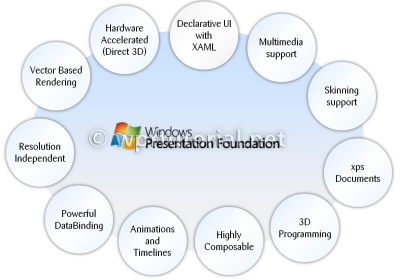 Separation of Appearance and Behavior
WPF separates the appearance of an user interface from its behavior. The appearance is generally specified in the Extensible Application Markup Language (XAML), the behavior is implemented in a managed programming language like C# or Visual Basic. The two parts are tied together by databinding, events and commands. The separation of appearance and behavior brings the following benefits:
Rich composition
Controls in WPF are extremely composable. You can define almost any type of controls as content of another. Although these flexibility sounds horrible to designers, its a very powerful feature if you use it appropriate. Put an image into a button to create an image button, or put a list of videos into a combobox to choose a video file.
 <Button> <StackPanel Orientation="Horizontal"> <Image Source="speaker.png" Stretch="Uniform"/> <TextBlock Text="Play Sound" /> </StackPanel> </Button> |
Thursday, 27 December 2012
Welcome to the WPF Tutorial
Subscribe to:
Post Comments (Atom)

No comments:
Post a Comment