Populate One Asp.net Dropdown based on Selection in Another DropdownIntroduction
Here I will explain how to populate one dropdown based on selection in another dropdown asp.net using c#.
Description
I have three dropdowns Country dropwdown, State dropdown, Region dropdown I need to populate states dropdown based on country dropdown and I need to populate region dropdown based on states dropdown for that what we have to do first design three tables in sql server with data like this
CountryTable
StateTable
RegionTable
After that design your aspx page like this
<html xmlns="http://www.w3.org/1999/xhtml">
<head runat="server">
<title>CasCading Dropdowns Sample</title>
</head>
<body>
<form id="form1" runat="server">
<div>
<table align="center">
<tr>
<td>
Select Country:
</td>
<td>
<asp:DropDownList ID="ddlCountry" runat="server" AutoPostBack="true"
onselectedindexchanged="ddlCountry_SelectedIndexChanged"></asp:DropDownList>
</td>
</tr>
<tr>
<td>
Select State:
</td>
<td>
<asp:DropDownList ID="ddlState" runat="server" AutoPostBack="true"
onselectedindexchanged="ddlState_SelectedIndexChanged"></asp:DropDownList>
</td>
</tr>
<tr>
<td>
Select Region:
</td>
<td>
<asp:DropDownList ID="ddlRegion" runat="server"></asp:DropDownList>
</td>
</tr>
</table>
</div>
</form>
</body>
</html>
|
In code behind write like this
private String strConnection = "Data Source=XZCBJ017550;Initial Catalog=MySamplesDB;Integrated Security=True";
protected void Page_Load(object sender, EventArgs e)
{
if(!IsPostBack)
{
BindContrydropdown();
}
}
/// <summary>
/// Bind COuntrydropdown
/// </summary>
protected void BindContrydropdown()
{
//conenction path for database
SqlConnection con = new SqlConnection(strConnection);
con.Open();
SqlCommand cmd = new SqlCommand("select * from CountryTable", con);
SqlDataAdapter da = new SqlDataAdapter(cmd);
DataSet ds = new DataSet();
da.Fill(ds);
con.Close();
ddlCountry.DataSource = ds;
ddlCountry.DataTextField = "CountryName";
ddlCountry.DataValueField = "CountryID";
ddlCountry.DataBind();
ddlCountry.Items.Insert(0, new ListItem("--Select--", "0"));
ddlState.Items.Insert(0, new ListItem("--Select--", "0"));
ddlRegion.Items.Insert(0, new ListItem("--Select--", "0"));
}
/// <summary>
/// Bind State Dropdown Based on CountryID
/// </summary>
/// <param name="sender"></param>
/// <param name="e"></param>
protected void ddlCountry_SelectedIndexChanged(object sender, EventArgs e)
{
int CountryID = Convert.ToInt32(ddlCountry.SelectedValue);
SqlConnection con = new SqlConnection(strConnection);
con.Open();
SqlCommand cmd = new SqlCommand("select * from StateTable where CountryID="+CountryID, con);
SqlDataAdapter da = new SqlDataAdapter(cmd);
DataSet ds = new DataSet();
da.Fill(ds);
con.Close();
ddlState.DataSource = ds;
ddlState.DataTextField = "StateName";
ddlState.DataValueField = "StateID";
ddlState.DataBind();
ddlState.Items.Insert(0, new ListItem("--Select--", "0"));
if(ddlState.SelectedValue=="0")
{
ddlRegion.Items.Clear();
ddlRegion.Items.Insert(0, new ListItem("--Select--", "0"));
}
}
/// <summary>
/// Bind Region dropdown based on Re
/// </summary>
/// <param name="sender"></param>
/// <param name="e"></param>
protected void ddlState_SelectedIndexChanged(object sender, EventArgs e)
{
int StateID = Convert.ToInt32(ddlState.SelectedValue);
SqlConnection con = new SqlConnection(strConnection);
con.Open();
SqlCommand cmd = new SqlCommand("select * from RegionTable where StateID=" + StateID, con);
SqlDataAdapter da = new SqlDataAdapter(cmd);
DataSet ds = new DataSet();
da.Fill(ds);
con.Close();
ddlRegion.DataSource = ds;
ddlRegion.DataTextField = "RegionName";
ddlRegion.DataValueField = "RegionID";
ddlRegion.DataBind();
ddlRegion.Items.Insert(0, new ListItem("--Select--", "0"));
}
|
Demo

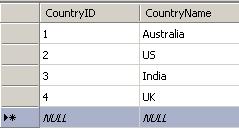


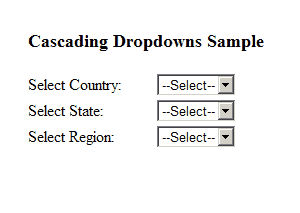

No comments:
Post a Comment