How create good looking form without table
This tutorial explains how to design a good form using a clean CSS design with only label and input tags to simulate an HTML table structure. You can use all CSS/HTML elements to design your custom form for your web projects:
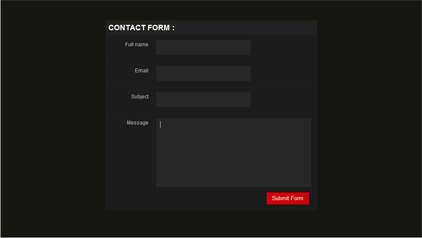
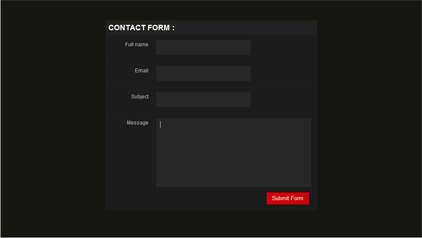
Step 1: Create basic HTML structure
<form> <div class="box"> <h1>Contact Form :</h1> <label> <span>Full name</span> <input type="text" class="input_text" name="name" id="name"/> </label> <label> <span>Email</span> <input type="text" class="input_text" name="email" id="email"/> </label> <label> <span>Subject</span> <input type="text" class="input_text" name="subject" id="subject"/> </label> <label> <span>Message</span> <textarea class="message" name="feedback" id="feedback"></textarea> <input type="button" class="button" value="Submit Form" /> </label> </div> </form>
Step:2 Create CSS Code
*{ margin:0; padding:0;} body{ font:100% normal Arial, Helvetica, sans-serif; background:#161712;} form,input,select,textarea{margin:0; padding:0; color:#ffffff;} div.box { margin:0 auto; width:500px; background:#222222; position:relative; top:50px; border:1px solid #262626; } div.box h1 { color:#ffffff; font-size:18px; text-transform:uppercase; padding:5px 0 5px 5px; border-bottom:1px solid #161712; border-top:1px solid #161712; } div.box label { width:100%; display: block; background:#1C1C1C; border-top:1px solid #262626; border-bottom:1px solid #161712; padding:10px 0 10px 0; } div.box label span { display: block; color:#bbbbbb; font-size:12px; float:left; width:100px; text-align:right; padding:5px 20px 0 0; } div.box .input_text { padding:10px 10px; width:200px; background:#262626; border-bottom: 1px double #171717; border-top: 1px double #171717; border-left:1px double #333333; border-right:1px double #333333; } div.box .message{ padding:7px 7px; width:350px; background:#262626; border-bottom: 1px double #171717; border-top: 1px double #171717; border-left:1px double #333333; border-right:1px double #333333; overflow:hidden; height:150px; } div.box .button { margin:0 0 10px 0; padding:4px 7px; background:#CC0000; border:0px; position: relative; top:10px; left:382px; width:100px; border-bottom: 1px double #660000; border-top: 1px double #660000; border-left:1px double #FF0033; border-right:1px double #FF0033; }
finaly we are done. We have created a good looking form without table. View Example

No comments:
Post a Comment